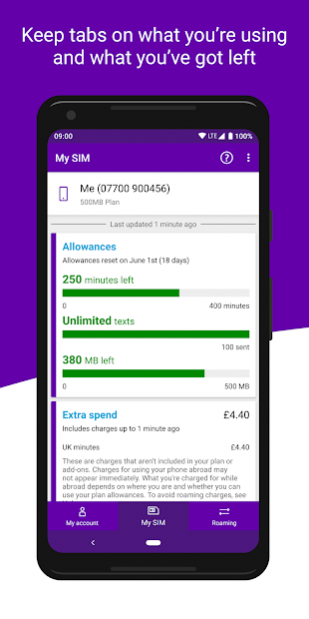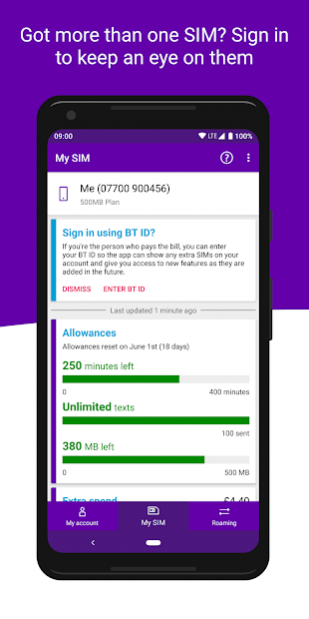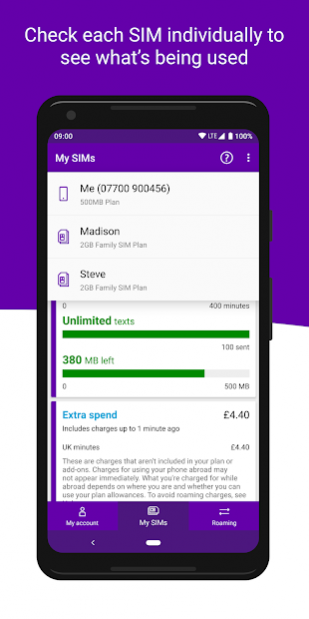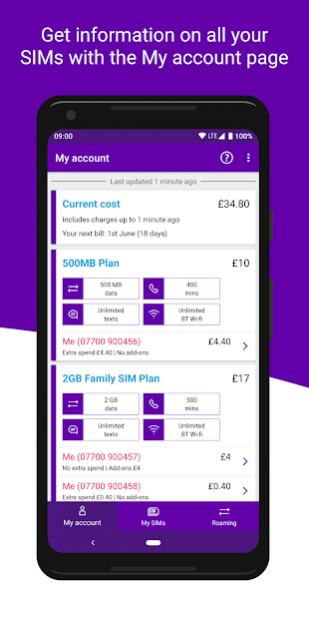BT Mobile 3.80.6
Continue to app
Free Version
Publisher Description
The BT Mobile app is an easy way to keep track of what you're using and see how much data, minutes and texts you've got left in your plan.
Note: This app is NOT compatible with SIMs from other mobile providers, including BT Business and EE.
The app will allow you to check the following:
◾How much data have I got left this month?
◾How many minutes and texts have I used?
◾Have I spent anything on top of my plan?
◾When will my allowances reset?
◾How much do I spend when I go abroad?
If you login with your “My BT ID” you will be able view the usage for all other SIMS assigned to your account.
Before activating the app, please check the following:
1. You've activated your BT Mobile SIM and put it into your device.
2. You have not put a SIM from another service provider (including BT Business and EE) in your device.
3. Your device has an active BT Mobile data (recommended) or Wi-Fi connection.
Open the app to start activation. If you're connected to BT Mobile data, it’ll only take a few seconds to activate. If you're connected via Wi-Fi, type in your phone number and we’ll send you a text message with a PIN which you will need to enter into the app.
Having problems? Look for on-line help on the bt.com website, where you will be able to open a live “Chat” session with one of our advisors or search the BT Community Forum for more information. The app also has a Help menu, where you will be able select the “App feedback” option to provide a description of your issue and send logs from your device to our support team.
To learn more about BT mobile go to www.bt.com/mobile
About BT Mobile
BT Mobile is a free app for Android published in the Telephony list of apps, part of Communications.
The company that develops BT Mobile is BT Group PLC. The latest version released by its developer is 3.80.6.
To install BT Mobile on your Android device, just click the green Continue To App button above to start the installation process. The app is listed on our website since 2020-04-20 and was downloaded 3 times. We have already checked if the download link is safe, however for your own protection we recommend that you scan the downloaded app with your antivirus. Your antivirus may detect the BT Mobile as malware as malware if the download link to com.bt.voiceapps.spring is broken.
How to install BT Mobile on your Android device:
- Click on the Continue To App button on our website. This will redirect you to Google Play.
- Once the BT Mobile is shown in the Google Play listing of your Android device, you can start its download and installation. Tap on the Install button located below the search bar and to the right of the app icon.
- A pop-up window with the permissions required by BT Mobile will be shown. Click on Accept to continue the process.
- BT Mobile will be downloaded onto your device, displaying a progress. Once the download completes, the installation will start and you'll get a notification after the installation is finished.